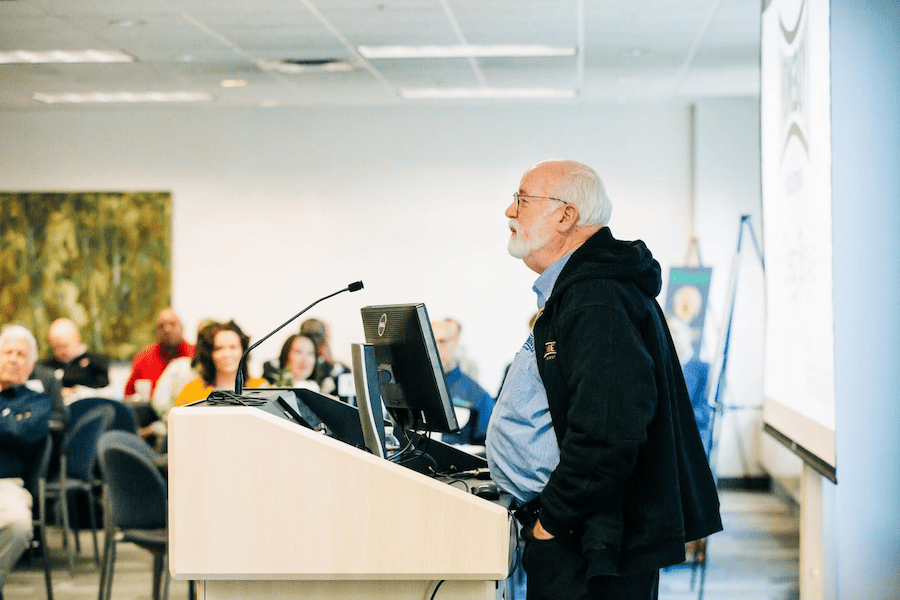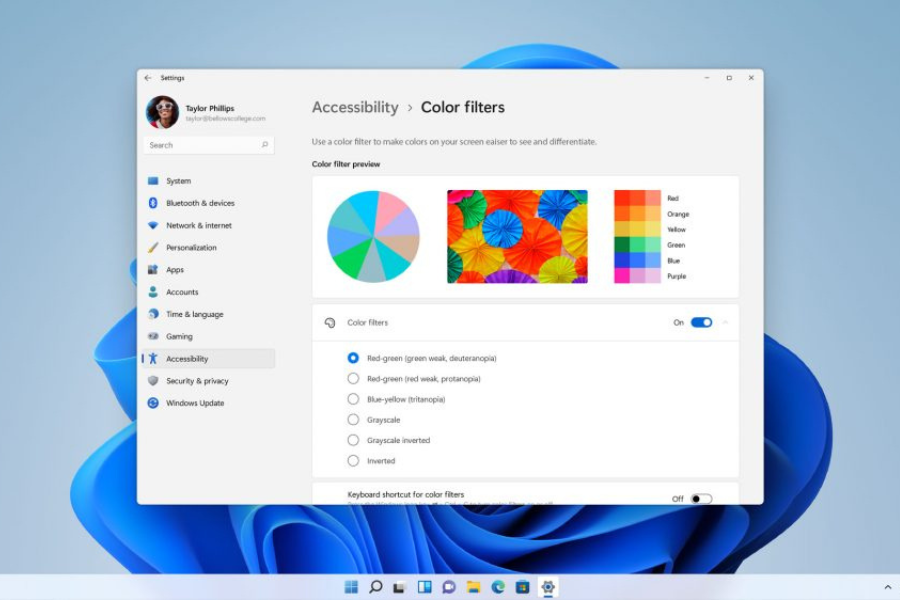
The latest installment of Microsoft Windows was released in the fall of 2021. Windows 11 has brought with it a lot of changes to the user experience, updates to security, and a new Microsoft Store, as well as a number of improvements to productivity and ease of use.
Microsoft did a phased rollout to Windows 10 PCs throughout 2022, so if your computer was running on Windows 10, chances are you’ve already upgraded to Windows 11. But whether you’ve upgraded already or not, a major operating system update is bound to spark some questions.
If you’ve got Windows 11 questions, we’ve got answers! Read on for answers to some of the most frequently asked Windows 11 questions.
What are the minimum system requirements for Windows 11?
Microsoft’s new operating system requires computers to have relatively new hardware. The basic system requirements for Windows 11 include:
- 1GHz or faster processor with two or more cores on a compatible 64-bit processor or System on a Chip (SoC)
- 4GB RAM
- At least 64GB of available storage
- Security: TPM version 2.0, UEFI firmware, Secure Boot capable
- Graphics card compatible with DirectX 12 or later, with a WDDM 2.0 driver
- High definition (720p) display, 9″ or greater monitor, 8 bits per color channel
Most PCs designed and sold in 2019 or later fulfill these requirements and will work with Windows 11.
Not sure if your computer fulfills the system requirements for Windows 11? View a full list of system requirements here. Or, go here to check for Windows 11 compatibility.
What if my system doesn’t meet the minimum system requirements or is otherwise incompatible with Windows 11?
If your system isn’t compatible with Windows 11 for any reason (including if you’re currently using an older version of Windows) you might still be able to install it.
However, Microsoft has warned that those installations won’t be supported.
According to Microsoft, “If your system is not compatible with Windows 11, you might be able to still be able to install the upgrade, but this might require performing a clean install using Media Creation Tool or ISO file. This also means Windows 11 will not receive security updates.”
What are some of the new features of Windows 11?
Windows 11 brings a refreshed look to your computer screen, as well as new tools, sounds, apps, and more. Microsoft made some big changes to the user experience, including:
- An overhauled Start menu
- New, more vibrantly colored icons
- A new system font
- A new taskbar button that opens a Widgets pane on the left side of the display
- New animations for Shortcuts, Start, and Search, as well as Application and File Explorer windows
- A return of the Recent menu where you can open your recently accessed files and apps
- Hardware-assisted security is now mandatory (it was optional with Windows 10)
The main focus of the updates seems to have been on modernizing the user interface while making Windows easier and faster to use. There’s also a big emphasis on hybrid work and improvements to productivity with this release.
The Microsoft Store app has been refreshed as well, with a better selection to a wide array of desktop and web apps. They’ve also introduced a Windows Subsystem for Android, allowing Android apps to run on the Windows desktop.
How often will Microsoft put out feature updates for Windows 11?
Another change Microsoft has made with this release is limiting feature updates to once a year instead of twice. Users will get 24 months of security updates for Pro and Home editions, while Enterprise and Education editions will get 36 months of updates.
Will I need to be connected to the internet to use Windows 11?
Not necessarily, although for full functionality, some features will need to access the internet. For example, when using the new Windows Widgets, you’ll need to be connected to the internet to get the latest updates on weather, news, sports, and stocks. And, as always, you’ll need to be connected to the internet to download any updates.
In addition, Windows 11 Home edition requires internet connectivity and a Microsoft account to complete the initial device setup.
Do I need to have a Microsoft Account to use Windows 11?
This depends on the edition you’re using.
Windows 11 Home edition will require a Microsoft account to complete the initial setup. Once setup is complete, you’ll be able to create an offline account.
For Pro and higher editions, the option is available to set up with an offline account, though you may need to sign in with a Microsoft account to gain access to some services like Find my Device, linking your Digital License, and storing and syncing files to OneDrive.
Which editions of Windows 11 are available, and how much do they cost?
There are two main editions of Windows 11: Home and Pro. And just as with Windows 10, there are also Enterprise, Education, and SE versions available.
Regardless of which edition you’re using, if your PC already has a licensed copy of Windows 10, the upgrade to Windows 11 is free. It will upgrade to the same edition you currently have (i.e., if you have Windows 10 Home, it will upgrade to Windows 11 Home; if you have Windows 10 Pro, it will upgrade to Windows 11 Pro, and so on).
And, of course, new PCs will come preinstalled with Windows 11.
But if you’re looking to buy Windows 11 outright, pricing ranges from $139.99 (for the Home version) to $199.99 (for the Pro version).
Can I still get a free Windows 11 download if I’m running Windows 8.1 or Windows 7?
Technically, no.
However, there may be a workaround if your device is running an activated Windows 7 or 8.1 system: You could still be eligible to get Windows 10 for free, which could then be upgraded to Windows 11 for free.
Will my existing software, apps, and hardware devices work with Windows 11?
Most apps and devices that worked with Windows 10 should work with Windows 11 as well. However, it’s always a good idea to check with your software vendors to be sure. Software that was acquired as a one-time purchase may need to be updated to a new version.
You’ll also want to double check with your hardware vendor about support for Windows 11, as in some cases it may not be compatible. For example, if your business depends on legacy hardware, you may need to keep running an earlier version of Windows.
If you do discover a compatibility issue with hardware or software after upgrading to Windows 11, you’ll have 10 days to roll back to the previous installation of Windows 10 without losing your files and data. After that 10 day period, you’ll need to back up your data before doing a clean install of Windows 10.
What if I don’t want to upgrade? Will Microsoft continue to support Windows 10?
If Windows 10 is meeting your needs and works well with your mission critical software and hardware, you can certainly keep using it.
Windows 10 versions will continue to be supported through October 14, 2025, so you have some time before you’ll need to upgrade to Windows 11. Windows 10 will continue to receive security updates during that time.
Need Help Upgrading? Take Advantage of Repowered’s Computer Repair and Upgrade Services
We hope this helps answer your Windows 11 questions. If you haven’t made the switch to Windows 11 yet, and want some help upgrading, the team at Repowered would love to help.
Repowered offers quality computer repair and upgrade services for your computers and some other electronics. To learn more and get a quote, give us a call at 763-432-3117.
Recent News & Articles

Celebrating Juneteenth
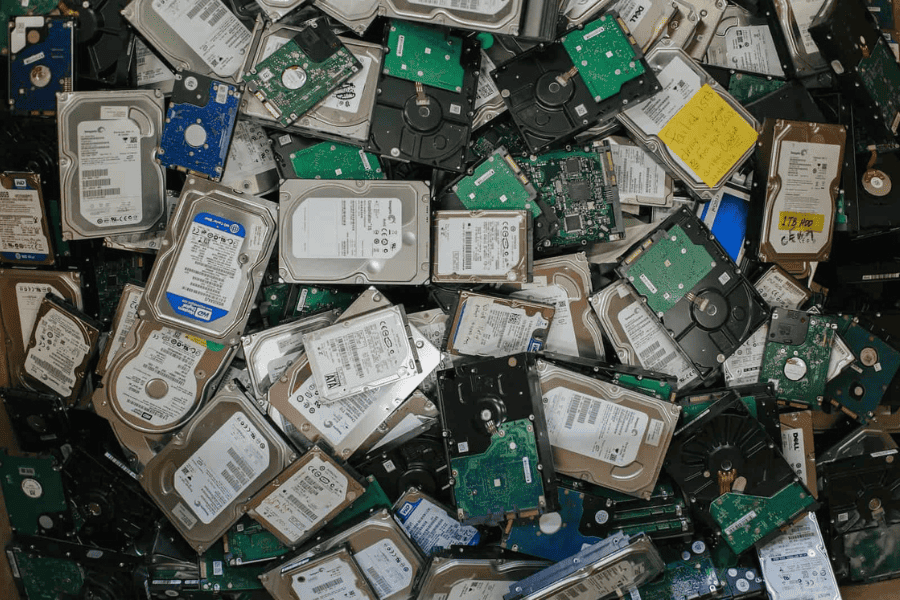
Harnessing the Economic Potential of E-Waste Recycling: A New MN Study