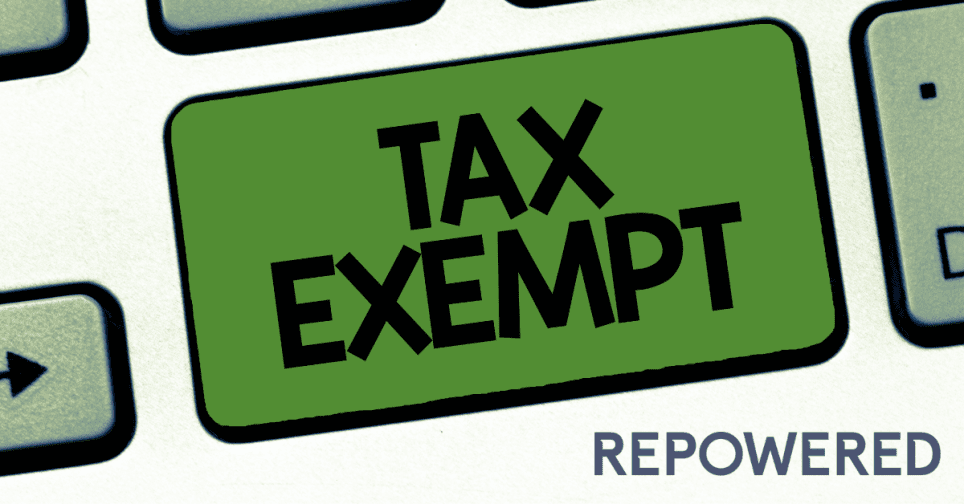TAX EXEMPT REGISTRATION PROCESS
- Create an account at getrepowered.org/my-account
- Upload your Tax ID and Certificate of Exemption via getrepowered.org/my-account/tax-exempt
- Repowered staff is notified of your application, reviews documents, and will approve or deny your Tax Exempt Status
- When logged into your account, all taxes will be removed on orders as long as your tax documentation is current.
Tax Exemption FAQS
How can I order tax exempt on GETREPOWERED.ORG?
To make a tax exempt purchase on GETREPOWERED.ORG, you will need to have completed the Tax Exempt Registration Process detailed above. Once the application is completed and approved, your certificate will be available during the checkout process when logged into your account at GETREPOWERED.ORG.
How can I purchase tax exempt at Repowered retail stores?
To purchase tax exempt at a Repowered store, you will need to show the cashier your Certificate of Exemption at checkout who will then apply tax exempt status to your account. If you have already followed the process detailed above and your tax documentation is current, provide the cashier with the email address tied to your account and your certificate will be available at checkout.
How can I renew my tax exempt account:
To renew your tax exempt certificate, sign into your GETREPOWERED.ORG account, go to getrepowered.org/my-account/tax-exempt, and upload the most current Certificate of Exemption.